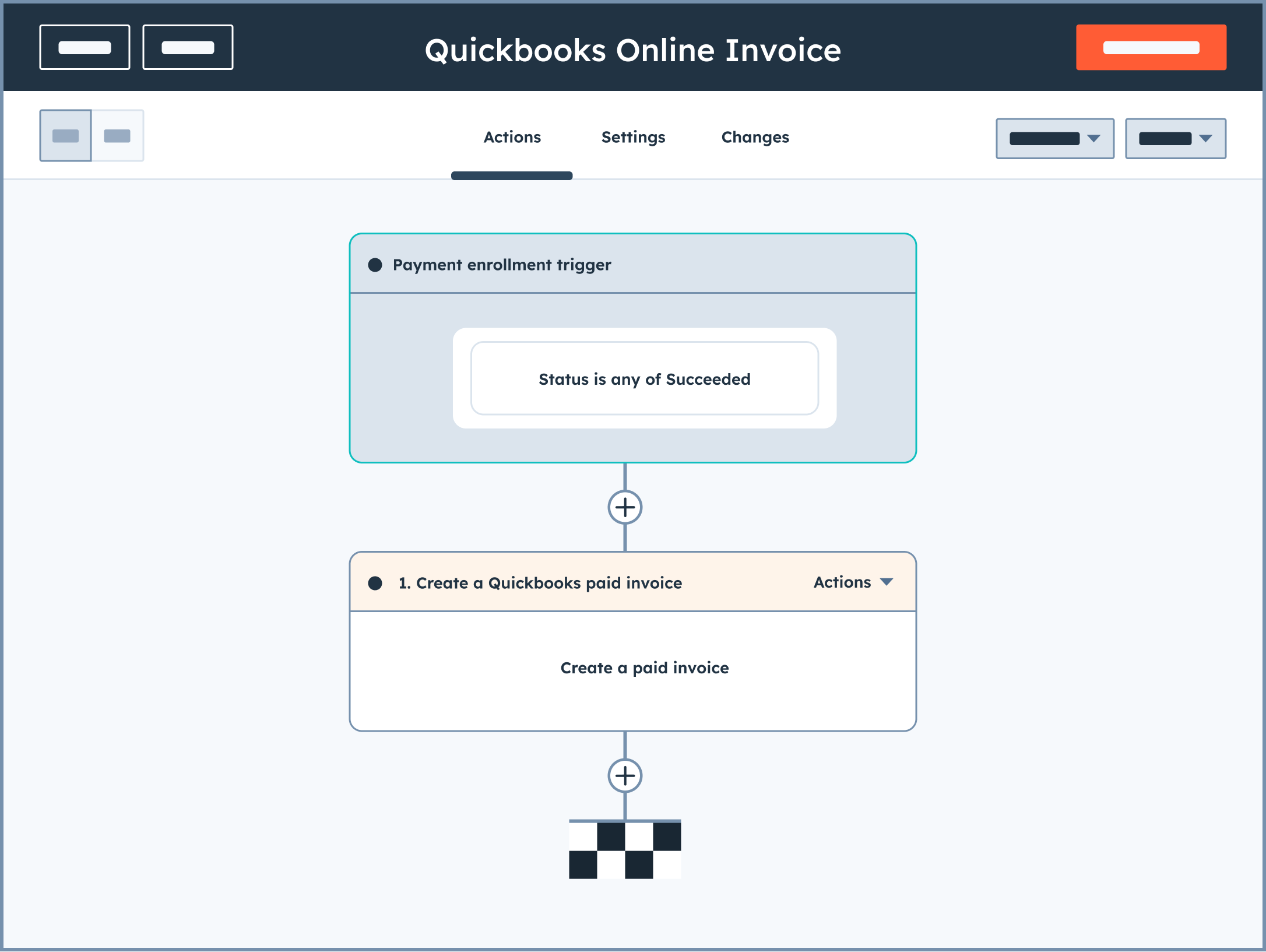There is no monthly SaaS subscription fee for using Commerce Hub features. Commerce Hub operates as a pay-as-you-go pricing model; you will only be charged a fee on transactions you collect through the Commerce Hub features.
If you use HubSpot payments, your fees will be 2.9% of all credit card transactions and 1%, capped at $10 of ACH payments.
If you use the Stripe Integration, your fees will include a platform fee of 1% per transaction. You will also pay the processing fee you have agreed to with Stripe.
For example, for a $1,000 credit card payment using Commerce Hub:
If you take payment through HubSpot payments, you would pay us a fee of $29.
If you take payment through the Stripe Integration, you would pay us $10 in fees in addition to your Stripe processing rate.
That’s it! Commerce Hub doesn’t bill you for additional features or when you’re not using it.


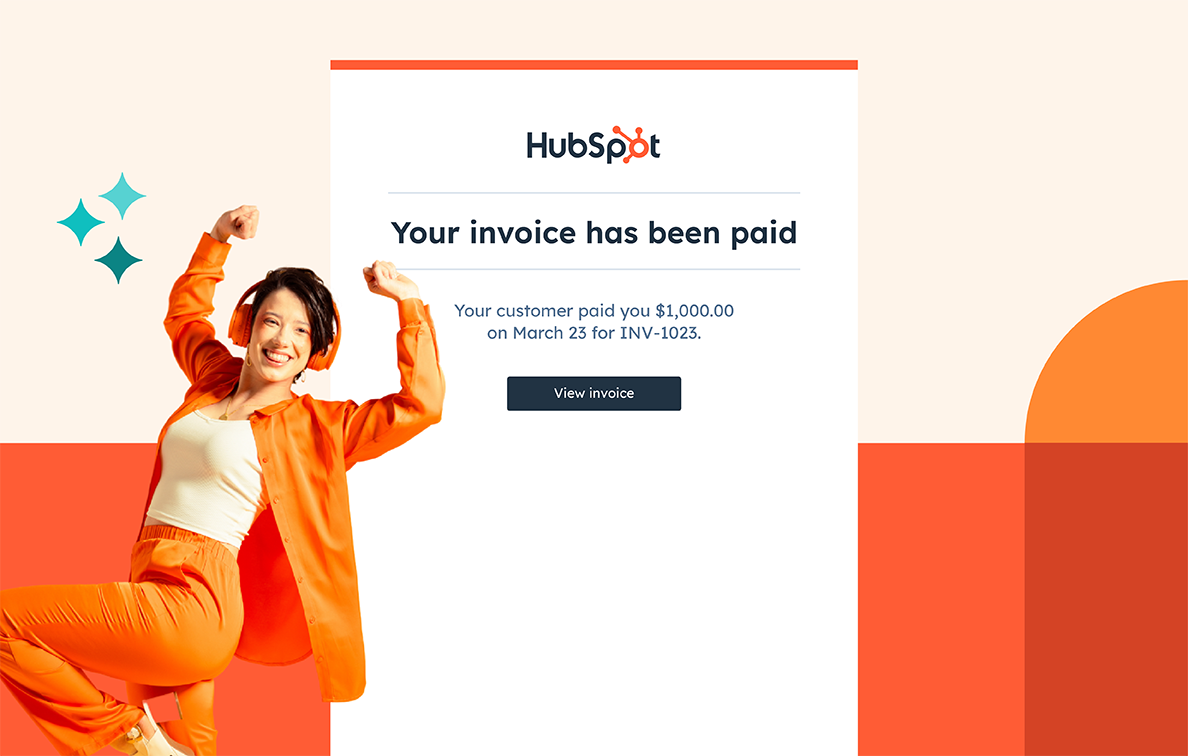

.png)